Welcome to Bizspeak Theme
Thank you for purchasing Bizspeak Wordpress Theme. If you have any questions please feel free to email via our support email : [email protected] . Thanks so much...
Video Installation
Install
Minimal requirements :
- PHP 5.3+
- MySQL 5.0+
- Wordpress 3.8+
- Please make sure you have proper version of wordpress installed.
Instal from dashboard
- Unzip the package downloaded from Themeforest and locate the file Bizspeak.zip
- In your Wordpress backend, go to Appearance -> Themes -> Add New (button on the top).
- Click the upload theme button that is near the top of the screen and go to the folder where you extracted the previous zip file, and select the file called "Bizspeak.zip"
- Click on "Install Now" and once completed select "Activate"
Uploading via FTP to Wordpress
- upload non-zipped theme folder called Bizspeak to /wp-content/themes/ folder in your WordPress installation folder on your server.
- In Available Themes section find Bizspeak and activate it by clicking Activate button
Install Plugin
If you want to looks like demo easyblog contact page then you need to install contact form7.
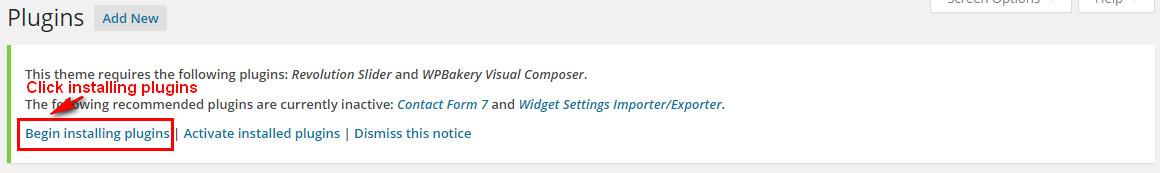
Press install plugin then you can see screenshot
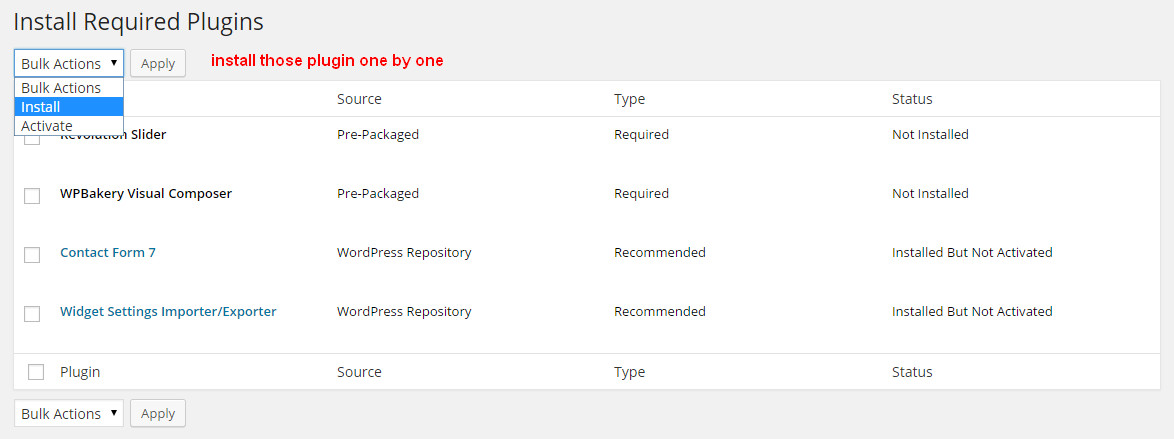
Importing The Demo Data - XML File
From the WordPress admin area go to Tools -> Import and click on the WordPress link :
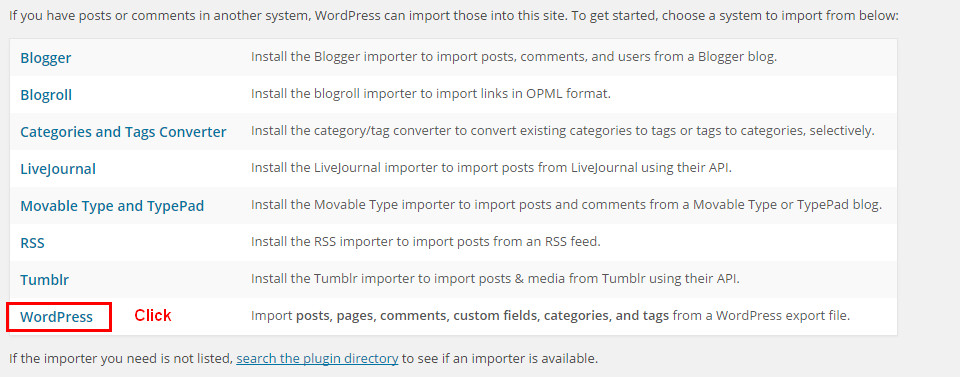
Here's how to install the demo content xml file , it's included with theme in xml folder
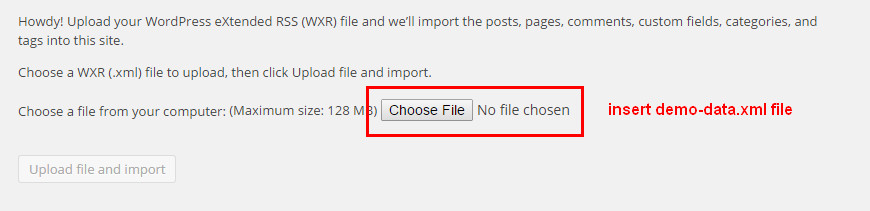
Click the Upload file and import button.
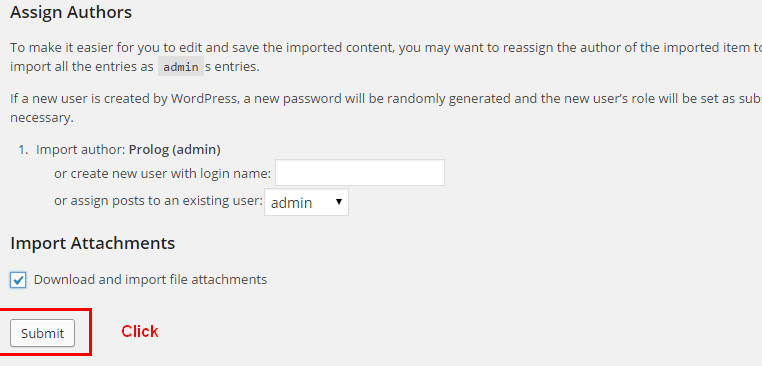
Menus
This theme came with single top menu
- Go to appearance > menus .
- Enter new menu name and click on create menu .
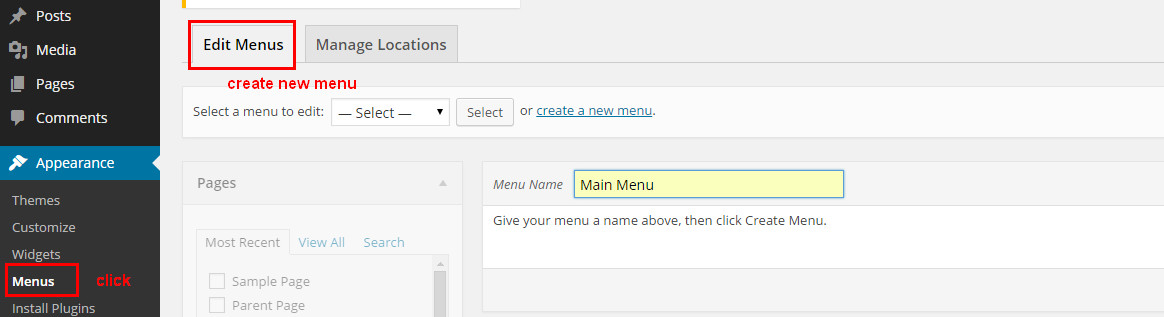
- Now you can select the menu you created , to use it in theme location .
Home and Page Templates
You can select 1 of 4 page templates included with this theme
- Default Temlate
- Homepage
- Blog with Full width (Blog with Full width)
- Blog with Left Sidebar (Blog with Left Sidebar)
- Blog with Right Sidebar (Blog with Right Sidebar)
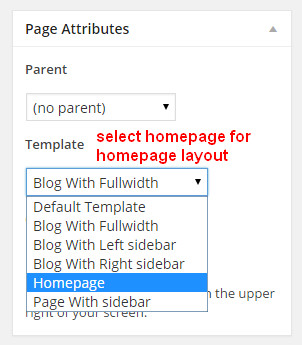
After Creating Homepage then go to the settings->reading from admin area
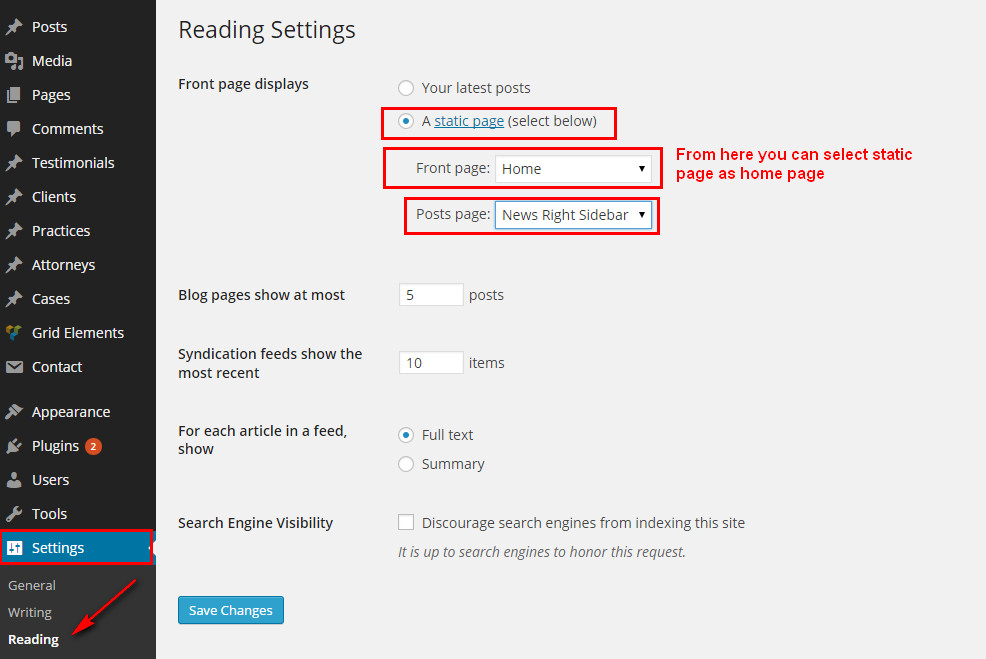
Bizspeak Options
You can access your theme options from admin menu > Bizspeak Options
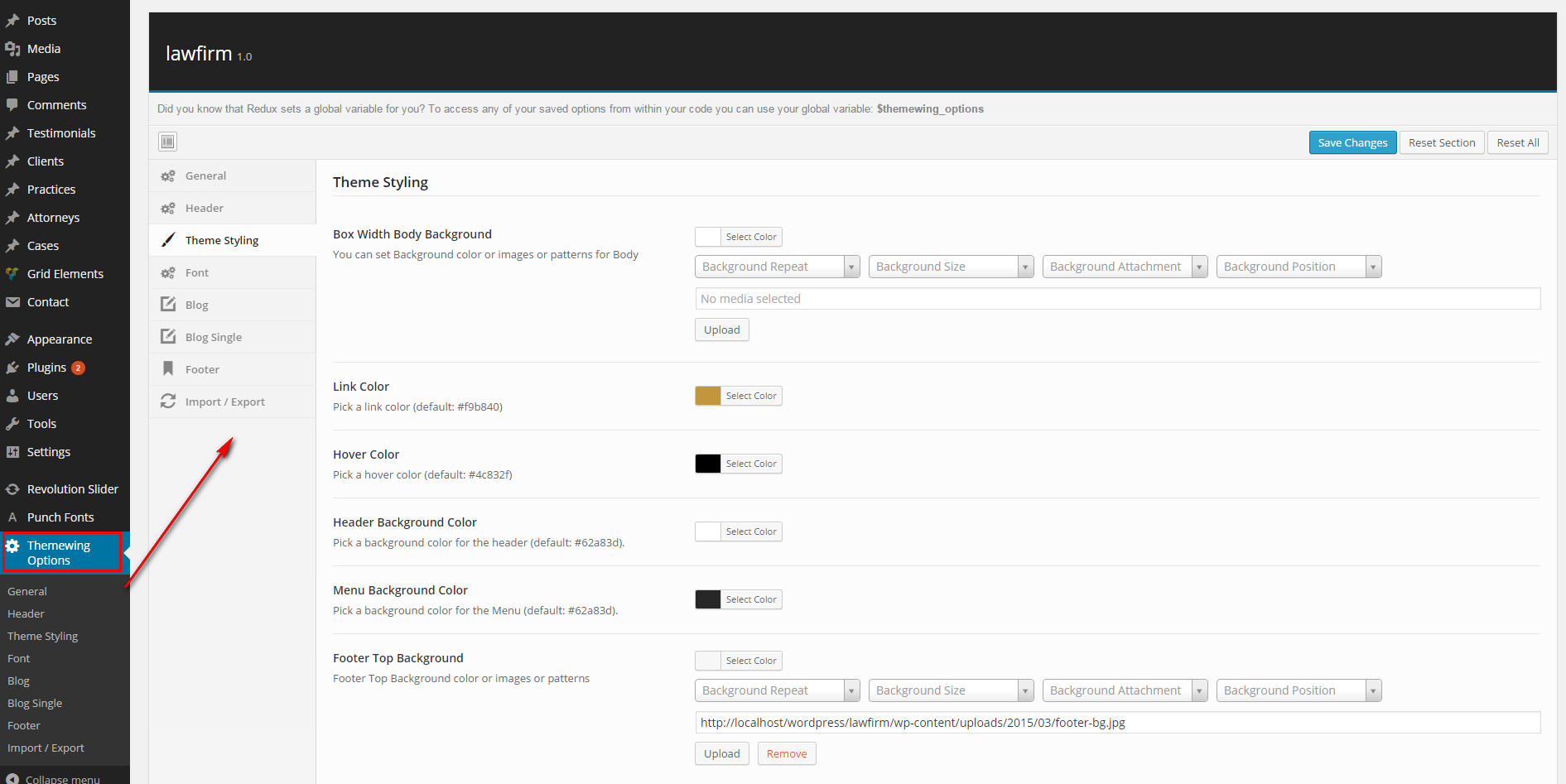
Available Bizspeak Options
- General Setting : favicon / Sicky Header / Scroll to top / add custom css / google analytics / before head / before footer
- Header Settings : logo type/ logo image / logo margin / logo align / header padding / menu align / Consult URL / Consult Test / Mobile Number / Email ID
- Theme Styling : body background / body content background / link color / hover color / header background color / menu background color / Footer Top Background / footer background color
- Font Setting : boby font / menu font / submenu font / h1 to h6 font
- Blog Setting : Post Comment / Blog Author / Blog Date / Blog Category / Post Edit / Custom Post Char Lenght / Post Char Limit Blog Readmore / Continue Reading / Blog Share / facebook to all share
- Blog Single : Single Post Comment / blog tag / Post navigation / related post
- Footer : Copyright / Copyright text
How to import theme options
From admin area go to the Bizspeak options -> import/export then you will find button name "Import from file". Just click the button and from bundle package you will find folder name "Bizspeak options" then open redux_options_bizspeak_options_backup_06-01-2015.json in text editor and copy content and paste it in the text area. See the screenshot for more details
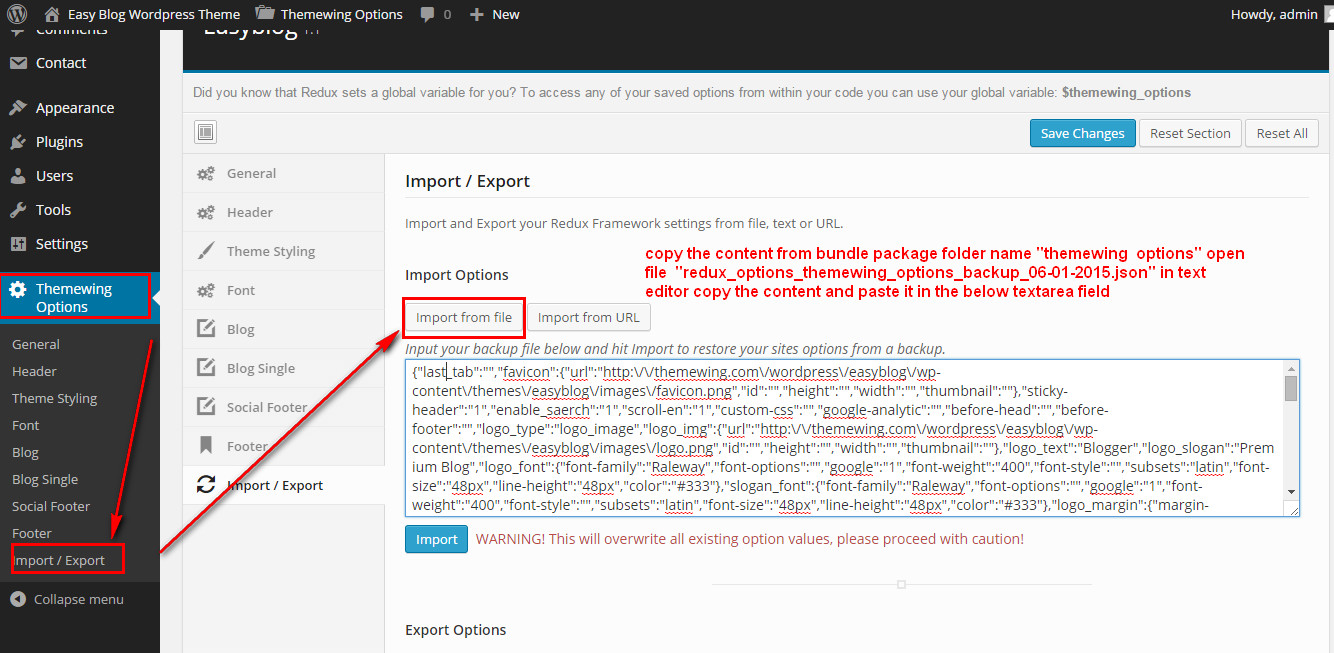
Inustrial Slug Change
Go to the following path "wp-content\plugins\thw_inustrial" open thw_inustrial.php Line No. 48. From here you can change 'rewrite' => array( 'slug' => 'product' ), and change any text inside ' '
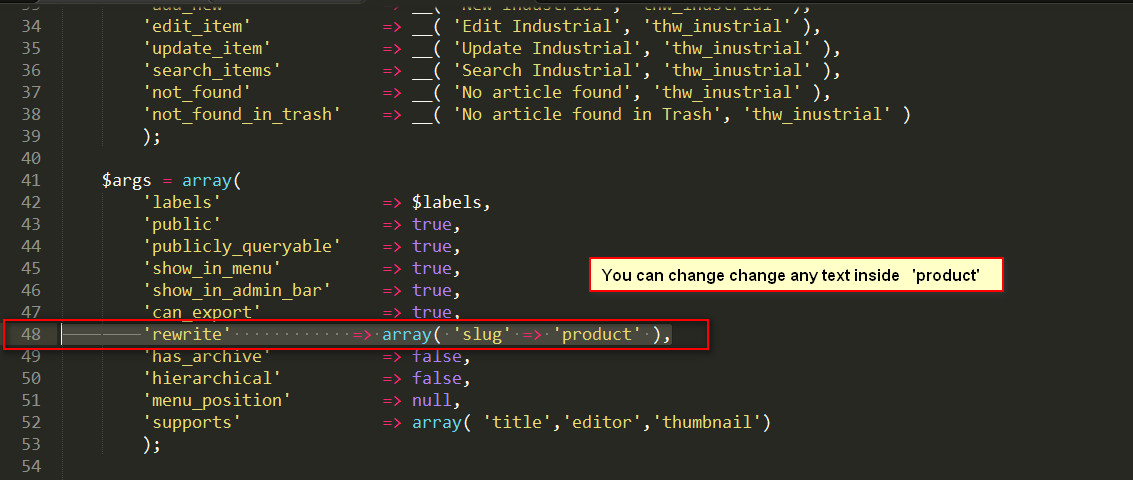 Note: After changing your design text make sure save again permalink From admin dashboard->settings->permalinks
Note: After changing your design text make sure save again permalink From admin dashboard->settings->permalinks
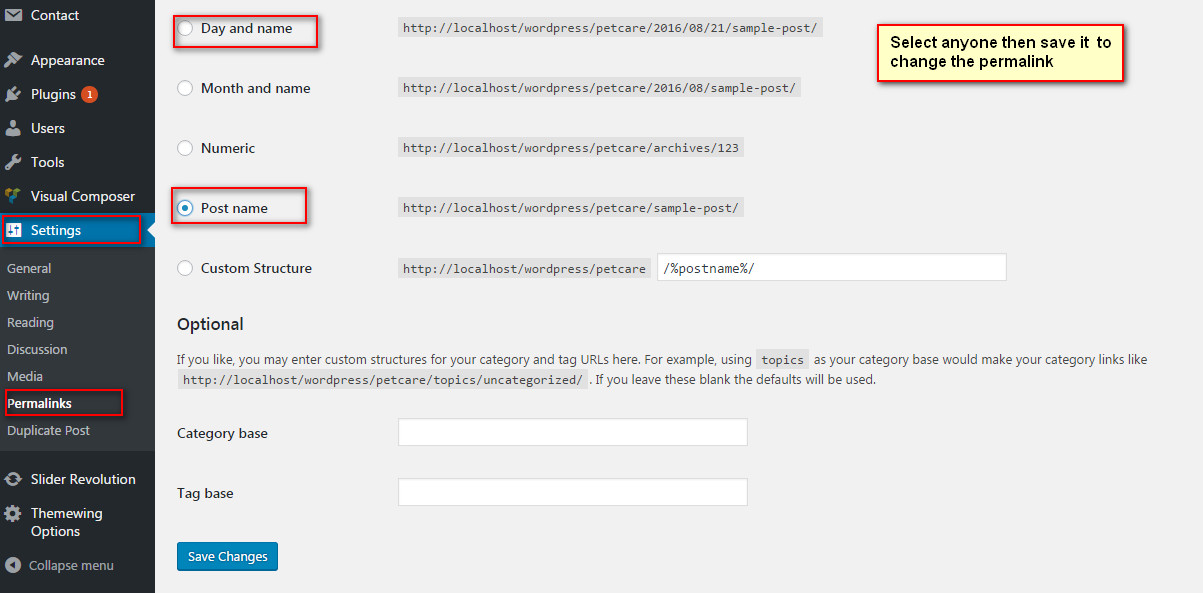
Widgets
this theme came with 4 widgets , Themewing Case, Themewing Contact Information, Themewing Latest Posts, Themewing Video
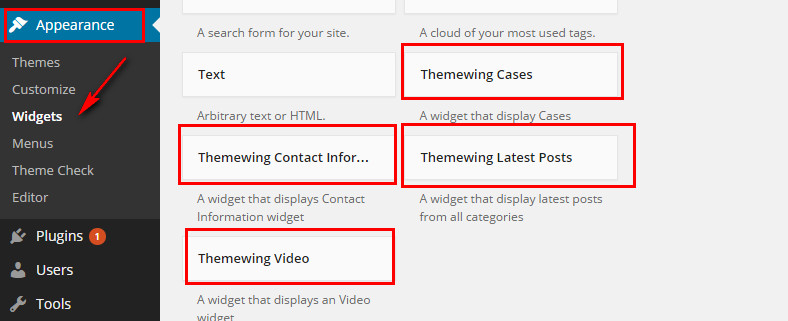
How to import Widget Data
We have attached plugin Widget Settings Importer/Exporter to import widget data. If you want to use widget data then just install this plugin. Then you will get the import settings from "tools->widget settings import" . You can see the Select a file button. Just Press the button and from bundle package select "widget_data.json"
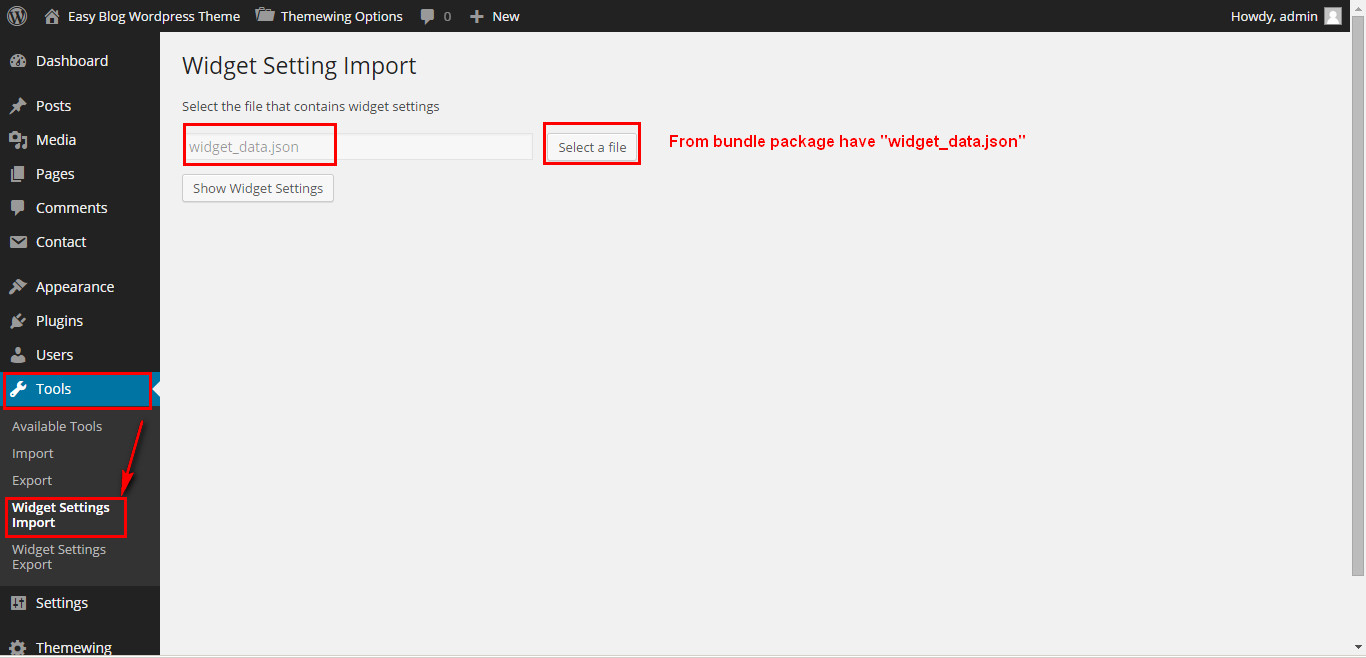
Post Options
this theme supports 8 post formats Standard , Gallery , Audio , Video , Quote , Link , Image , Aside
In order to use post formats correctly you should use post options fields :
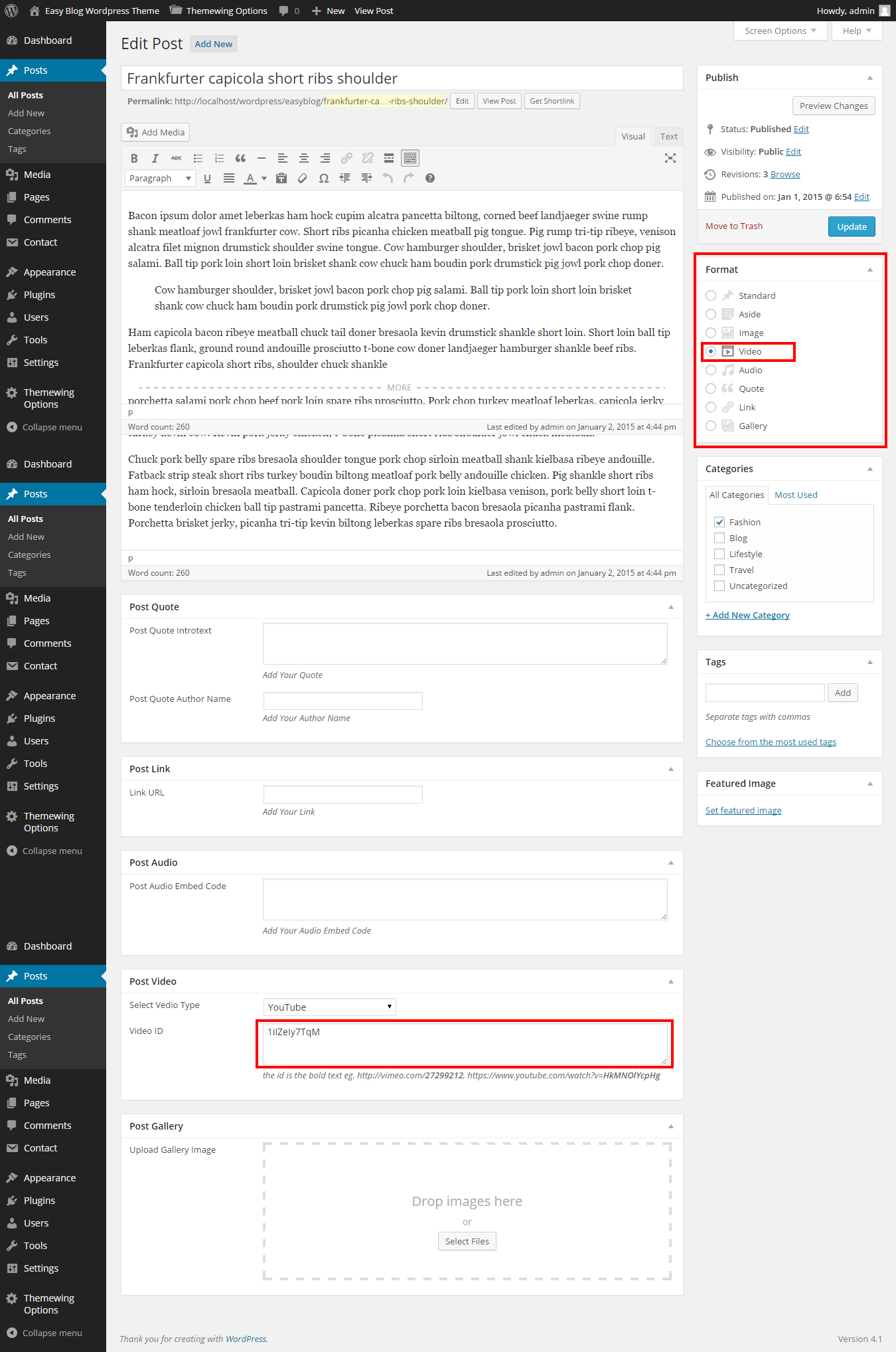
Translation
.po and .mo files included , you can use any translation software like Po Edit , to translate the language files to any language you want .
- Open wp-config.php and replace this: define ('WPLANG', ''); with this (subsitute the language string (ar_EG) with your own!): define ('WPLANG', 'ar_EG');
- Download and install POEDIT
- Connect to your site -> open your theme/languages directory
- Download the default.po file and open it with POEDIT .
- Translate file and save it as ar_EG (the file name must match with the string you inserted into wp-config.php)
- Two files will be generated after save. ar_EG.po and ar_EG.mo
- Upload the .mo and .po files into wp-content/themes/your-theme/languages folder
How to use update Bizspeak theme
Important Note : You can't install update Bizspeak theme by admin dashboard. So, Please don't try to install update theme by admin dashboard
- Step 1 : First you download update Bizspeak_package_v from theme themeforest then unzip(unarchive) Bizspeak_package after that you will get Bizspeak folder.
- Step 2 : Copy the update Bizspeak folder then replace Bizspeak theme folder to /wp-content/themes/ folder in your WordPress installation folder on your server.
Uploading via FTP or Cpanel
Thank you for purchasing Bizspeak Wordpress Theme. If you have any questions please feel free to email via our support email : [email protected] . Thanks so much...

